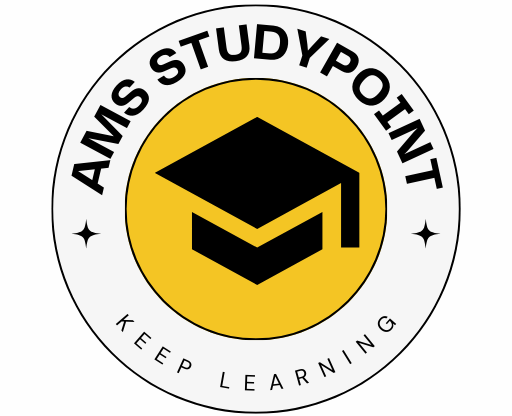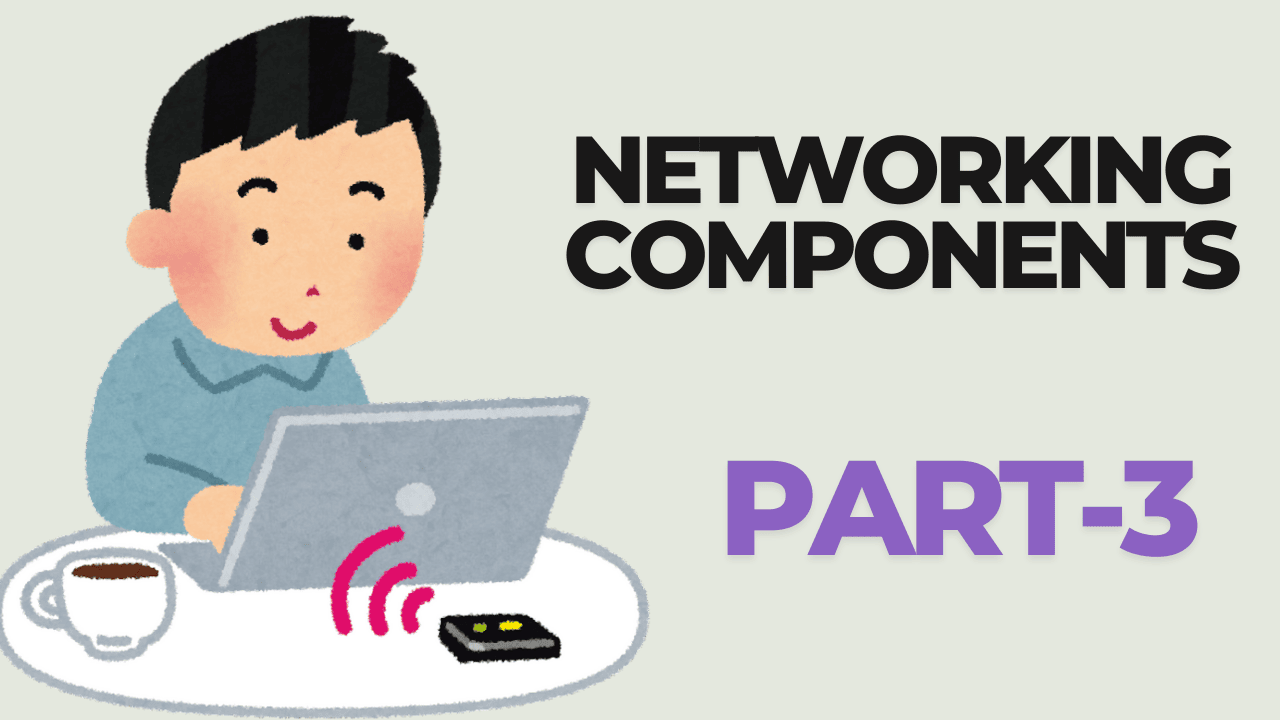1.What is bandwidth?
Bandwidth refers to the maximum amount of data that can be transmitted over a network connection in a given period, usually measured in bits per second (bps), such as Mbps (Megabits per second) or Gbps (Gigabits per second). Higher bandwidth means faster data transfer, improving network performance and speed.
2.What is a gateway?
A gateway is a network device that connects two different networks using different communication protocols. It acts as a bridge, enabling data transfer between networks like a local network and the internet. Gateways can be hardware or software-based and are commonly used in routers, firewalls, and cloud services.
3.What is DNS?
DNS (Domain Name System) is a system that translates domain names (e.g., www.google.com) into IP addresses (e.g., 172.217.160.238), allowing computers to locate and communicate with websites. It acts like the phonebook of the internet, making it easier for users to access websites without remembering numerical IP addresses.
4.What is NIC?
NIC (Network Interface Card) is a hardware component that allows a computer or device to connect to a network. It provides a physical interface for wired (Ethernet) or wireless (Wi-Fi) communication. Each NIC has a unique MAC address for device identification and is essential for network connectivity in computers, servers, and routers.
5. Different Types of Networks with Explanation and Examples:
- PAN (Personal Area Network)
- A small network used for personal devices within a few meters.
- Mostly wireless and used for short-range communication.
- Example: A Bluetooth connection between a smartphone and wireless earbuds, or a USB connection between a computer and a printer.
- LAN (Local Area Network)
- A private network that connects computers and devices within a small area like a home, office, or school.
- Provides high-speed data transfer with limited coverage.
- Uses Ethernet cables or Wi-Fi for connectivity.
- Example: A school computer lab or office network where multiple computers share files and printers.
- MAN (Metropolitan Area Network)
- Covers a larger area than a LAN, typically a city or a large campus.
- Connects multiple LANs to provide high-speed communication across a city.
- Usually maintained by ISPs (Internet Service Providers) or government organizations.
- Example: A city-wide Wi-Fi network, metro railway communication systems, or cable TV networks.
- WAN (Wide Area Network)
- Covers a large geographical area, such as a country or even the world.
- Connects multiple LANs and MANs using routers, fiber optics, and satellites.
- The largest example of a WAN is the Internet.
- Example: A multinational company’s office networks across different countries connected via leased lines or VPN.
- VPN (Virtual Private Network)
- A secure, encrypted network that allows users to access resources privately over the Internet.
- Used for remote work and secure communication.
- Helps in bypassing geo-restrictions and protecting sensitive data.
- Example: Employees working from home use a VPN to securely access their office network.
5.Advantages and Disadvantages of LAN (Local Area Network)
✅ Advantages of LAN:
- High Speed: LANs provide fast data transfer (up to 1 Gbps or more).
- Resource Sharing: Devices can share files, printers, and internet easily.
- Cost-Effective: Requires less cabling and infrastructure compared to WAN.
- Secure Communication: Data remains within a small area, making it more secure.
- Centralized Data Management: Servers help store and manage data efficiently.
❌ Disadvantages of LAN:
- Limited Coverage: Works only in a small area like an office or home.
- Initial Setup Cost: Requires switches, routers, and cables, which may be expensive.
- Security Risks: If not secured properly, LANs can be hacked or attacked.
- Network Dependency: If the main server fails, the entire network may stop working.
- Maintenance Required: Needs regular updates and troubleshooting for smooth operation.
6.What is POP3?
POP3 (Post Office Protocol version 3) is an email protocol used to retrieve emails from a mail server to a local device. Once emails are downloaded, they are usually deleted from the server, making them accessible only on that device.
7.What is an IP Address?
An IP address (Internet Protocol address) is a unique numerical label assigned to each device connected to a network. It identifies and locates devices, allowing them to communicate with each other over the internet or a local network.
Types of IP Addresses:
- IPv4 (Internet Protocol version 4)
- Format: XXX.XXX.XXX.XXX (e.g., 192.168.0.1)
- Uses 32-bit address space, providing around 4.3 billion unique addresses.
- IPv6 (Internet Protocol version 6)
- Format: XXXX:XXXX:XXXX:XXXX:XXXX:XXXX:XXXX:XXXX (e.g., 2001:0db8:85a3:0000:0000:8a2e:0370:7334)
- Uses 128-bit address space, providing a significantly larger number of unique addresses.
8.How Many Layers are in the OSI Reference Model?
The OSI (Open Systems Interconnection) model consists of 7 layers. These layers represent the different stages involved in network communication.
The 7 Layers of the OSI Model:
- Physical Layer – Deals with the hardware connections, such as cables, switches, and network cards.
- Data Link Layer – Responsible for error detection and data frame synchronization between devices.
- Network Layer – Handles routing of data packets between devices across different networks.
- Transport Layer – Ensures reliable data transfer and error recovery. Examples: TCP, UDP.
- Session Layer – Manages sessions between applications, including establishing, maintaining, and terminating connections.
- Presentation Layer – Formats or translates data for the application layer. Handles encryption, compression, and data translation.
- Application Layer – The topmost layer where end-user applications interact with the network (e.g., HTTP, FTP).
9.What is a Repeater?
A repeater is a network device used to extend the range of a network by amplifying or regenerating signals. It receives a weak or distorted signal, boosts it, and then retransmits it to the next segment of the network, allowing communication over longer distances.
10.What is repeater?
A repeater is a device or a component used in communication systems to extend the range of signals by amplifying or regenerating them. It receives a signal, strengthens it, and then retransmits it, ensuring that the signal doesn’t degrade over long distances. Repeaters are commonly used in wireless communication (like Wi-Fi) and in networks to help maintain signal quality across large areas.