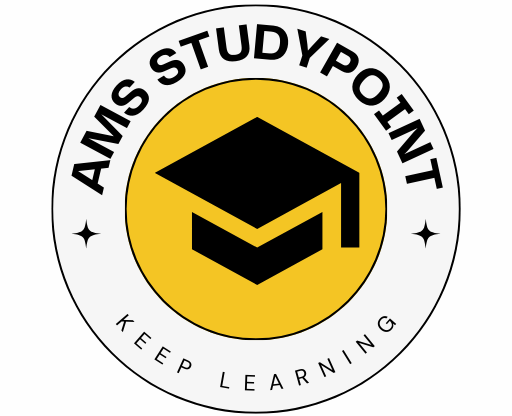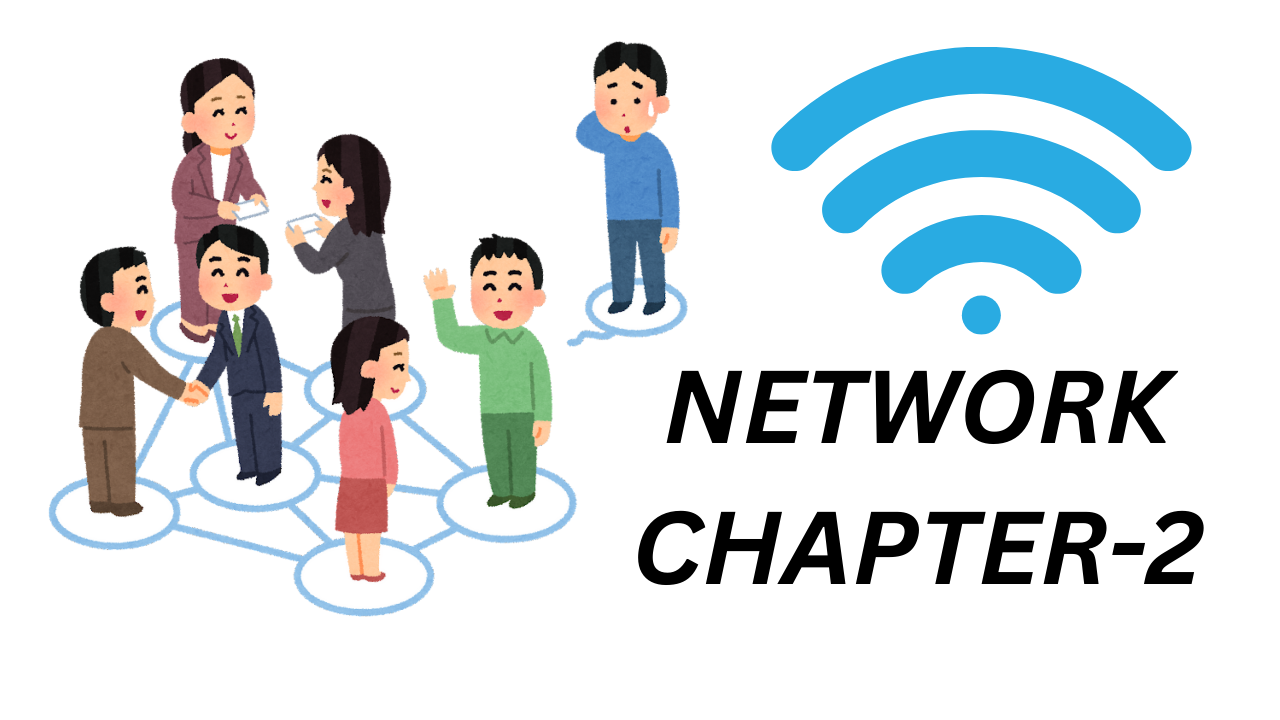synchronous and asynchronous transmission
- What is synchronous transmission, and how is data sent using this method?
Synchronous transmission sends data in a continuous stream without start or stop bits. It uses a clock signal shared by the sender and receiver to synchronize data transfer, making it faster and more efficient for large data volumes. - Define asynchronous transmission and its key characteristics.
Asynchronous transmission sends data in small packets with start and stop bits for each packet. It doesn’t rely on a shared clock, allowing transmission at irregular intervals. It is simple and cost-effective but slower due to the extra bits. - What are the main differences between synchronous and asynchronous transmission?
| Synchronous Transmission | Asynchronous Transmission | |
| 1 | Data is sent continuously. | Data is sent in small packets. |
| 2 | Requires a shared clock for synchronization. | Does not require a shared clock; uses start/stop bits. |
| 3 | Faster due to continuous transmission. | Slower due to start/stop bits overhead. |
| 4 | Suitable for large data volumes. | Suitable for small data volumes. |
| 5 | Used in high-speed applications like video streaming. | Used in low-speed communication like keyboards and mice. |
- Explain the role of clocks in synchronous data transmission.
In synchronous transmission, clocks ensure that the sender and receiver are synchronized, allowing data to be sent continuously without start and stop bits. This synchronization ensures accurate data interpretation and higher transmission speed. - How does asynchronous transmission identify the start and end of a data frame?
Asynchronous transmission uses start and stop bits to identify the beginning and end of each data frame. The start bit signals the arrival of data, while the stop bit marks its completion, ensuring proper interpretation. - List two advantages of synchronous transmission over asynchronous transmission.
Synchronous transmission is faster due to continuous data flow and better suited for transmitting large data volumes. It also has less overhead since no start or stop bits are required. - Why is asynchronous transmission more suitable for low-speed data communication?
Asynchronous transmission is simpler and cost-effective, making it ideal for low-speed communication. The start and stop bits ensure data integrity despite irregular gaps between transmissions. - What type of transmission is commonly used in real-time applications like video streaming? Why?
Synchronous transmission is used in real-time applications like video streaming due to its high-speed and continuous data transfer, ensuring smooth and uninterrupted communication. - Discuss one disadvantage of asynchronous transmission.
A major disadvantage of asynchronous transmission is its slower speed due to the overhead of start and stop bits. These extra bits reduce the effective data transfer rate. - Which transmission type uses start and stop bits, and why are they necessary?
Asynchronous transmission uses start and stop bits. These bits are necessary to mark the beginning and end of each data packet, ensuring accurate interpretation without a shared clock.
parallel transmission and serial transmission
- What is parallel transmission, and how does it send data?
Parallel transmission sends multiple bits simultaneously using multiple communication lines. It is faster than serial transmission but suitable only for short distances due to signal degradation and timing issues. - Define serial transmission and explain its basic principle.
Serial transmission sends data one bit at a time over a single communication line. It is slower than parallel transmission but more reliable for long-distance communication due to minimal signal interference. - What are the key differences between parallel and serial transmission?
Parallel transmission sends multiple bits simultaneously, using multiple wires, making it faster but suitable for short distances. Serial transmission sends bits one at a time over a single wire, making it slower but more reliable for long distances. - Why is serial transmission more suitable for long-distance communication?
Serial transmission minimizes signal interference and timing issues since it uses a single communication line. This makes it reliable for transmitting data over long distances. - What are the advantages of parallel transmission over serial transmission?
Parallel transmission is faster because multiple bits are sent simultaneously. It is ideal for high-speed communication over short distances, such as within computers. - Explain why parallel transmission is faster than serial transmission.
Parallel transmission is faster because it transmits multiple bits simultaneously through separate wires, whereas serial transmission sends one bit at a time. - What challenges are faced in parallel transmission over long distances?
Parallel transmission faces signal degradation, timing issues (skew), and increased costs over long distances, making it less efficient compared to serial transmission. - List two applications of serial transmission in modern communication.
Serial transmission is used in USB communication and network connections like Ethernet, as it ensures reliable data transfer over long distances. - Which type of transmission requires multiple communication lines, and why?
Parallel transmission requires multiple communication lines to send multiple bits simultaneously, enabling faster data transfer for short-distance communication. - Why is serial transmission often preferred in USB and network connections?
Serial transmission is preferred in USB and network connections because it is cost-effective, minimizes interference, and ensures reliable communication over long distances.
Short notes:
1. Switch
A switch is a network device that connects multiple devices within a local area network (LAN). It forwards data only to the specific device using MAC addresses, reducing collisions and improving efficiency. Switches are widely used in modern networks for high-speed communication and traffic management.
2. Network Interface Card (NIC)
A NIC is a hardware component that allows a device to connect to a network. It provides the interface for data transmission by converting data into signals. NICs are available for both wired (Ethernet) and wireless (Wi-Fi) connections and are essential for network communication.
3. Router
A router connects multiple networks and directs data packets to their destination based on IP addresses. It acts as a gateway between devices and the internet, enabling efficient traffic management and providing security through firewalls and routing protocols.
4. Repeater
A repeater is a device that amplifies and retransmits network signals to extend their range. It ensures that signals remain strong and reliable over long distances, making it useful in large networks or weak signal areas.
5. Hub
A hub is a basic networking device that connects multiple devices in a network. It broadcasts data to all connected devices, causing potential collisions. While cost-effective, it is less efficient than a switch and mostly used in small or simple networks.
6. Modem
A modem converts digital data into analog signals for transmission over telephone lines and vice versa. It enables internet connectivity by acting as a bridge between the internet service provider and user devices.
7. RJ45
RJ45 is a standard connector used for Ethernet cables in networking. It connects computers, switches, and routers to create wired networks. RJ45 connectors have eight pins for transmitting and receiving data.
8. Telnet
Telnet is a protocol used for remote access to a computer or server. It allows users to control and manage devices through a command-line interface. However, it lacks encryption, making it less secure than modern alternatives like SSH.
9. Internet
The internet is a global network connecting millions of devices worldwide. It allows data exchange through interconnected servers, enabling access to websites, email, and online services. The internet relies on standardized protocols like HTTP and TCP/IP.
10. Intranet
An intranet is a private network used within an organization. It facilitates secure communication, file sharing, and collaboration among employees. Unlike the internet, access to an intranet is restricted to authorized users.
11.Difference between internet and Intranet:
| Internet | Intranet |
| A global network connecting millions of devices. | A private network used within an organization. |
| Accessible to the public worldwide. | Accessible only to authorized users within an organization. |
| Facilitates communication, access to information, and online services globally. | Used for internal communication, file sharing, and collaboration within an organization. |
| Less secure due to its public nature. | More secure, with access restricted through authentication. |
| Uses standardized protocols like TCP/IP, HTTP. | Uses similar protocols but often employs additional security measures like firewalls and encryption. |