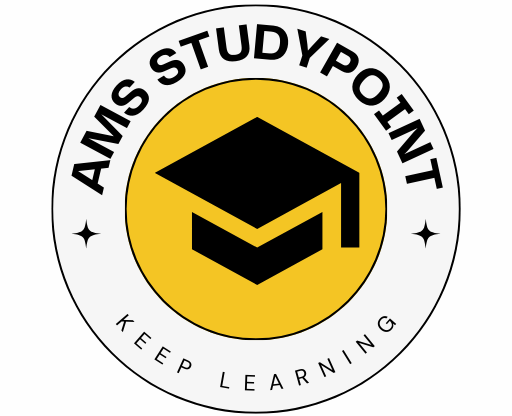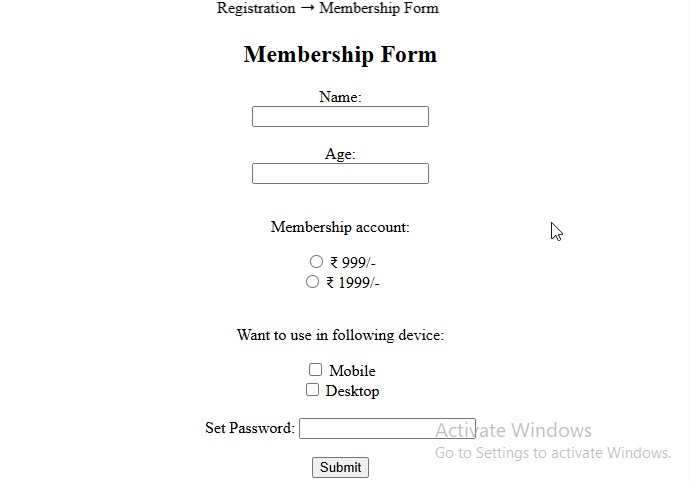rowspan: Specifies the number of rows a cell should span vertically in a table.
colspan: Specifies the number of columns a cell should span horizontally in a table.
cellspacing: Defines the space between individual table cells.
cellpadding: Defines the space between the cell content and the cell border.
Code in html editer:
<html>
<head>
<title>Advance table</title>
</head>
<body>
<h2>Advance HTML Table Example</h2>
<table border=”5″ cellspacing=”5″ cellpadding=”5″
bgcolor=”yellow”>
<tr>
<th rowspan=”2″>Name</th>
<th colspan=”2″>Details</th>
</tr>
<tr>
<th>hobbies</th>
<th>Country</th>
</tr>
<tr>
<td>John</td>
<td>
<ul>
<li>Rading</li>
<li>Swimming</li>
<li>Gaming</li>
</ul>
</td>
<td>
USA
</td>
</tr>
<tr>
<td>Maria</td>
<td>
<ul>
<li>Dancing</li>
<li>Cooking</li>
</ul>
</td>
<td>
India
</td>
</tr>
</table>
</body>
</html>
<html>
<head>
<title>Membership form</title>
</head>
<body align=”center”>
<marquee>Registration->Membership Form
</marquee>
<h2>Membership From</h2>
<form>
<label for=”name”>Name:</label><br>
<input type=”text” id=”name”><br>
<label for=”age”>Age:</label><br>
<input type=”text” id=”age”><br>
<p>Membership account:</p>
<input type=”radio” value=”999″ id=”a” name=”membership”>
<label>₹999/-</label>
<br>
<input type=”radio” value=”1999″ id=”b” name=”membership”>
<label>₹1999/-</label><br>
<p>Want to use in following device:</p><br>
<input type=”checkbox” value=”mobile”>
<label>Mobile</label>
<br>
<input type=”checkbox” value=”desktop”>
<label>Desktop</label><br>
<label for=”Password”>Set Password:</label>
<input type=”text” id=”name”><br>
<input type=”submit” value=”submit”><br>
</form>
</body>
</html>