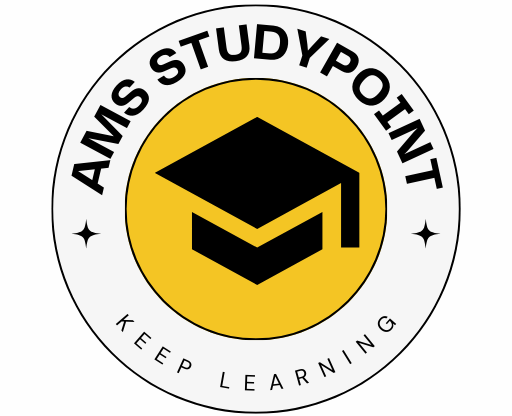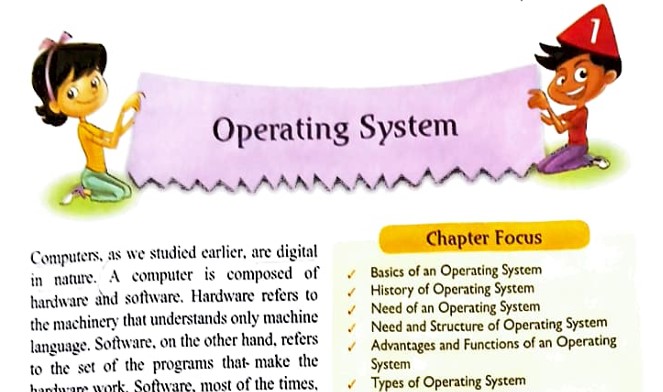1. What is an operating system?
An operating system acts as an interface between the user and the hardware. It is a system software that understands the language of both the user and the hardware. It makes the operations of the computer easy.
2. Draw the relationship diagram of the operating system, hardware, and user.
3. Write the need of an Operating system.
The needs of operating systems are given below:
i) having an easy interaction between the user and the computer.
ii) Controlling input and output.
iii) Executing different applications.
iv) Creating folders to organise files.
v) Viewing and saving the files on the hard disk.
vi) copying, moving, or taking a backup of files and folders. Formatting memory sticks or pen drives.
4. What is a kernel?
The kernel is the core of an operating system. It provides the basic services for all other parts of the operating system. The services of a kernel are requested either by other parts of the operating system or by application programs through a specified set of program interfaces, sometimes known as system calls.
5. What is a shell?
A shell is a software that provides an interface for users of an operating system to access the services of a kernel. The shell is the layer of programs that understands and executes the commands a user enters. In some systems, the shell is called a command interpreter.
6. What are Device Drivers?
Device drivers are computer programs written in high-level language, which allows the user to interact with a hardware device. It is with these device drivers that the kernel interacts with the hardware.
7.ADVANTAGES OF AN OPERATING SYSTEM:
The operating system is useful in the following ways:
i)It allows the users to operate the computer without any knowledge of programming.
ii)It is not necessary to write codes for the hardware to interact with it. iii)All the resources of the system can be managed automatically.
iv)The memory can be utilized very efficiently.
v)Many jobs can be executed in a parallel manner without any interruption.
8. What is memory management?
The main memory provides temporary storage that can be accessed directly by the CPU. Thus, for a program to be executed, it has to be loaded into this memory. This is called memory management.
9. Write the functions of memory management.
(a) Allocate or assign memory space to any program when it is to be executed.
b) Deallocate memory when memory space is not required by that program anymore.
(c) Keep track of the allotment of memory.
(d) Decide which programs will be loaded next into the memory when space becomes available.
10. Write the function of the Operating System:
- Memory Management – Allocates/deallocates memory, tracks usage.
- Process Management – Handles execution, scheduling, and synchronization.
- File Management – Creates, deletes, organizes, and tracks files.
- I/O Management – Manages input and output devices via drivers.
- Network Management – Manages communications over networks.
- Security – Protects processes from each other.
- Error Handling – Detects, and handles system errors.
- Resource Management – Allocates CPU, memory, and devices.
11. What is process management?
A process or a job is a program under execution. The operating system manages many kinds of processes that may include processes from the users or the system.
12. Write the functions of process management.
(a) Create a system and a user process.
(b) Schedule the CPU with the processes.
(c) Delete a process when the execution of the process has completed.
(d) Suspend a process temporarily when it is waiting for some input or any other resource.
(e) Communicate between different processes and help in synchronising them.
(f) Avoid and manage a deadlock situation.
13.What is Meomory Allocation?
Memory allocation is the process by which the operating system assigns a portion of the computer’s memory to programs or processes for execution. It ensures that each program has the required memory space to run efficiently.
14.What is memory deallocation?
Deallocation is the process of releasing or freeing the memory that was previously allocated to a program or process by the operating system. It occurs when the program finishes execution or no longer needs the memory, making that space available for other processes.
15. What is a deadlock situation?
A deadlock is referred to an anomalous situation where two or more processes are each waiting for the other to complete. This happens when they are sharing the same resource.
16. What is a file in the context of an operating system?
A file is a data container stored in the secondary memory, which can be retrieved and used later. Files are usually organized in directories to group them logically.
17. What is the purpose of directories in file management?
Directories are used to store files in a structured manner so that related files can be grouped together logically, making storage and retrieval easier.
18. How does the operating system help in managing files?
The operating system helps by managing files across different storage units, creating and deleting files or directories, allocating and deallocating space, modifying files, and tracking memory and available free space.
19. What are the specific file management tasks performed by an operating system?
The OS performs tasks such as:
(a) Managing files across storage types,
(b) Creating files/directories with space allocation,
(c) Modifying files,
(d) Deleting files/directories,
(e) Tracking allocated memory, and
(f) Managing free space.
20. What happens when a file is deleted in terms of memory management?
When a file is deleted, the operating system deallocates the memory space that was occupied by that file, making it available for future use.
21. What is error detection and handling in an operating system?
Error detection and handling is a function of the operating system where it identifies and manages system errors that occur during program execution. Errors can cause the system to halt temporarily, so the OS takes steps to monitor, detect, and recover from such issues.
22. What actions are performed by the operating system during an error?
The operating system performs the following tasks during an error:
(a) Constantly monitors the system,
(b) Detects existing errors,
(c) Deallocates memory for faulty processes, and
(d) Retrieves the CPU if a process enters infinite execution.
23. Why is error handling important for an operating system?
Error handling is important because it ensures the stability and reliability of the system. Without proper error detection and handling, errors could cause the system to crash, freeze, or behave unpredictably.
24.What is user interface?
The user interacts with the operating system via the user interface of the operating system. The aim of the user interface is to make it convenient for users to use the operating system. The user can easily access and communicate with the applications and the hardware.
25.What is CUI?
In CUI, the user interacts with the computer with the help of some predefined commands through a command-line interface. The commands are keyed text which is typed using the keyboard. The commands are executed by a command-line interpreter by translating them into system calls.
Ex:-MS-DOS and Linux shell
26.Write the name of some DOS commands.
Some common MS-DOS commands include CD, DIR, COPY, DEL, EDIT,MOVE,REN and CLS.
27.What is GUI in an operating system?
GUI (Graphical User Interface) is a user-friendly interface that allows users to interact with the operating system through visual elements like icons, menus, windows, and pointers. It eliminates the need to memorize commands by letting users use a mouse to point and click.
28. How does GUI differ from a command-line interface?
GUI uses graphical elements for interaction, making it easy to use, while command-line interfaces require users to type commands. GUI is more intuitive and suitable for beginners, whereas command-line interfaces offer more control but require memorizing commands.
29. What does WIMP stand for in GUI, and how is it used?
WIMP stands for Windows, Icons, Menus, and Pointers. These components form the basic elements of a GUI. Users interact with software by clicking on icons, selecting options from menus, and navigating through windows using a pointer.
30. What is the meaning of WYSIWYG in GUI?
WYSIWYG stands for “What You See Is What You Get”. It means that the graphical display shown to the user on the screen is a direct representation of the final output, such as a printed page or saved document.
31. Write the features of GUI:
Pointer: It is a symbol on the screen that a user moves to select the commands and programs. Generally, pointer is a slant arrow.
Pointing devices: It is a device that moves the pointer. The pointing device can be a mouse on desktop computer, trackball on a laptop, ouchscreen on tablets.
lcon: lcons are small pictures displayed on the screen for the computer program, iles and commands. To activate the icon, select the icon by bringing pa ointer on the icon and clicking it.
Desktop: lt is the display area on the screen where the user can view programs and files. / Windows: A screen may have multiple windows. Each window displays a different program.
Menu: It allows the users to select programs or different options and execute it.
32. Advantages of GUI:
The advantages are listed below
Easy to use: The user does not have to remember the commands. It is easier for a new user to use, and requires less training.
Easy to navigate: It is easy to explore the system. Menu allows easy navigation.
Multitasking: Users can view, control and manipulate multiple windows with a click. It makes the work faster for tasks like, copy and paste.
Fast to use: Using the mouse makes it fast to use for a new user.
Visual appeal: It provides a beautiful and colourful view that pleases the eye. There are benefits of WYSIWYG. It is a user-friendly interface.
33. Define a Single user operating system.
It allows only one user to access the computer at a time.
Ex: MS-DOS, Windows
34. Define a multiuser operating system.
This category of operating systems supports more than one user at the same time. The number of uses depends on the hardware available and the design of the operating system. Linux and Windows 7 are examples of this type of operating system.
35. Define Multi-processing Operating System.
In this type, an operating system is capable of supporting and utilising more than one processor at a time. Linux, Unix and Windows 7 are examples of this type of operating system.
36.Define Single-tasking Operating System.
This type of operating system allows only one program to execute at a time. One program has to complete execution before the second program can start. Palm OS is an example of this type of operating system.
37.What is booting?
Booting is the process by which the operating system is loaded on to the main memory. It refers to the time taken when the power is switched on and the computer is ready to work.
38. What is a clean boot?
A clean boot is a booting process used in all Windows versions where only the essential system files required to run the operating system are loaded, without loading unnecessary startup programs or drivers.
39 .Definition of Warm Booting?
Warm Booting is the process of restarting the computer without turning off the power. It is usually done by pressing the Restart button or using the Ctrl + Alt + Del keys.
40. Define cold booting.
Cold booting is the process of starting the computer by turning on the power switch from an OFF state. It is the initial startup of the system when it was previously completely powered off.
41. What is the Multitasking operating system?
This type of operating system permits a single CPU to execute more than one process at the same time. Each process receives the attention of the CPU for a fraction of a second before the CPU moves on to the next process. Examples of this type include Windows (all versions later than Windows 95) and Unix.
42. Define a Multi-threading Operating System.
This type of operating system allows different parts of the same program to run simultaneously Linux, Unix and Windows are examples of this type of operating system.
43. Define Real-time Operating System.
This type of operating system is used mainly for real-time systems. It is used by systems wher precise timing and reliability are the first priority. An example of a real-time operating system is Lynx. A fire alarm system, an air traffic control system, a bank enquiry system, and a railway and air ticket booking system operate on real-time systems.
44.DefineTime-sharing Operating Systems.
This type of operating system allows many users to access a single computer. This is found with mini or mainframe computers where more than one user needs to access the computer at the same time. Unix, Windows NT, and Windows XP are examples of this type of operating system.
45. Describe the structure of an operating system using the onion-skin model.
The onion-skin model explains the OS structure in layers:
Users interact with the system via user interfaces.
i)Shell acts as a command interpreter that translates user commands into machine-understandable instructions.
ii)Kernel is the core of the OS that provides essential services such as memory, file, and process management.
iii)Device Drivers are software components that allow the OS to communicate with hardware.
iv)Like peeling layers of an onion, one must pass through each layer to reach the hardware.